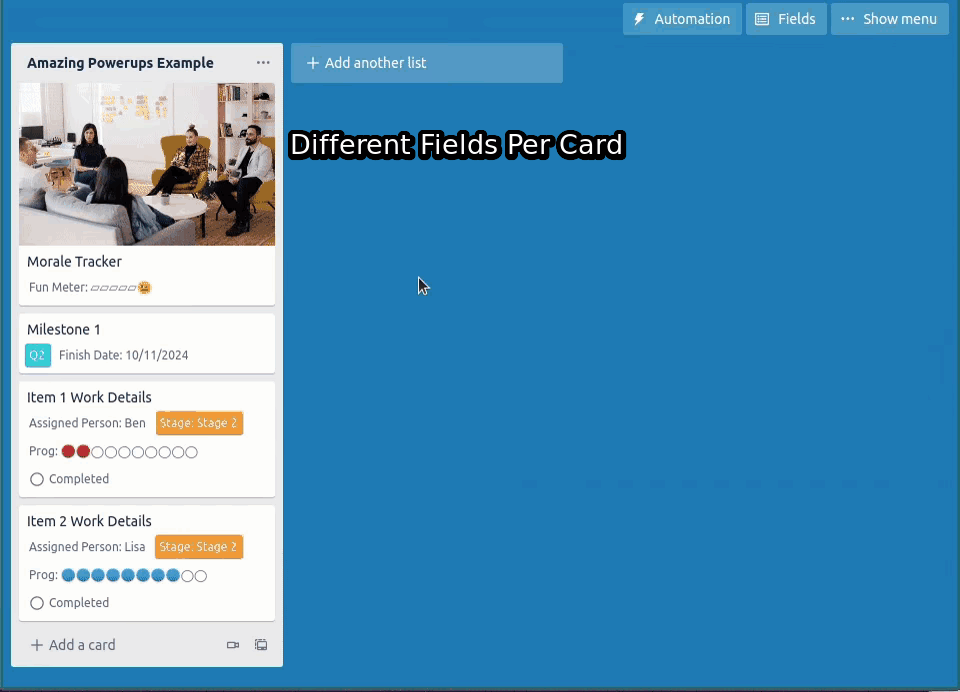Amazing Fields version 2.0.0 has been released into the wild. 🎉
This is a huge update that includes a ton of great new features along with refinements and improvements based upon feedback from our user community. Thank you to more than a thousand users that have installed and started using Amazing Fields. The feedback from users has been wonderful and we continue to refine and plan based upon their feedback.
Now on to the improvements…
🎆 Customize Fields Shown Per Card 🎆
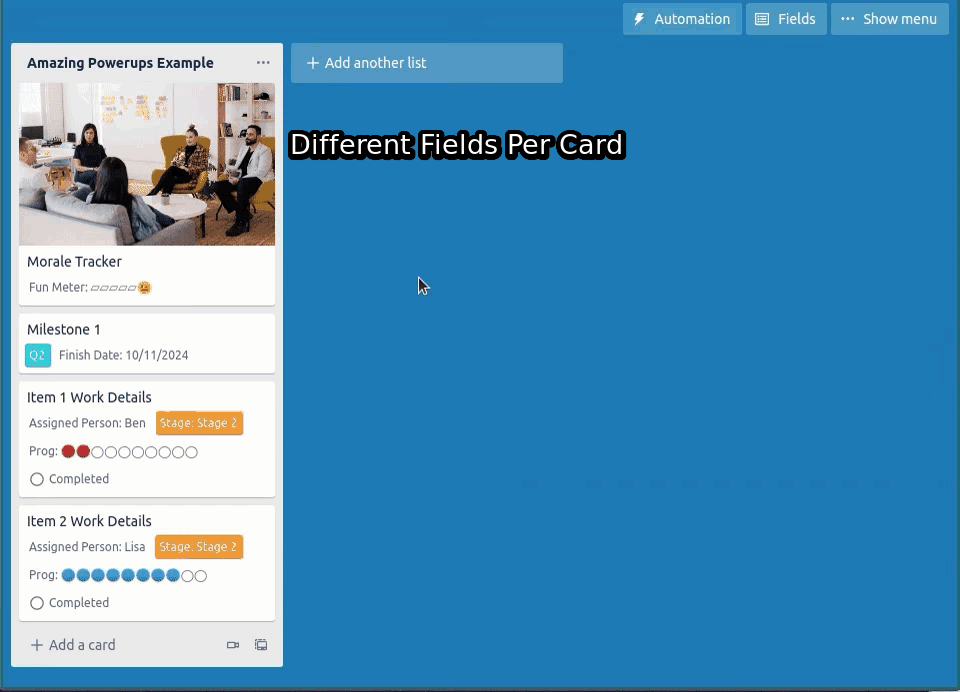
This change lets you make every card just the way you want it.
Yes, that is right. You can now choose which fields to show per card. No more defining a large number of fields and having to see them on cards where they are not relevant. Instead, you can define all the fields you need for the board and choose which ones you want for each card. When you copy a card or use a card template, it keeps track of the fields you want to show.
We don’t know about you, but this is huge for us. We love Trello and love fields, but we end up with boards full of fields. This is a pain when you open up a card to edit and are confronted with a full panel of fields. You just want to find the fields that are relevant to the card.
We think this feature will open up a wide range of new use cases. You can create cards with a mix of fields and narrow each card down to the exact set that makes sense for that type of card. For example, if you are doing project planning, you could have detailed estimate and progress fields on cards that represent the detailed work but hide those on milestone or high-level planning cards.
📊 Customized Progress Bars 📊
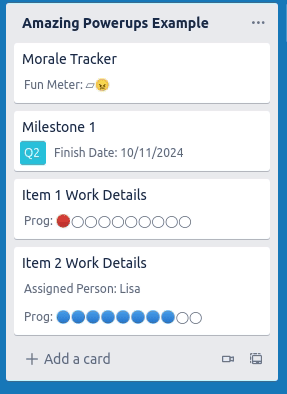
One of our motivations for Amazing Fields was to finally have progress bar visualization in Trello. We included 10+ styles of progress bars, but our users told us they wanted more. So we added support for custom progress bars. The configuration is a bit more complex, but it allows you to create anything you can imagine. See the image above for an example of several progress bars in action.
Examples of things you can do now include:
- Change the color of the bar as progress is made
- Build bars out of emojis to celebrate progress
- Include text in the bar about the current state
- And many more…
Give it a spin and please share any suggestions with us @amazingpowerups or support@amazingpowerups.com.
📑 Dropdown Type 📑
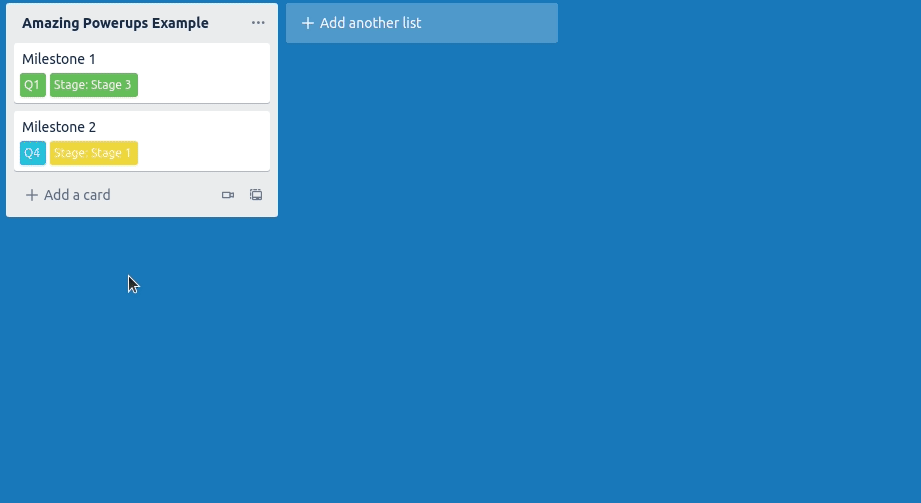
Sometimes you just want a field that lets you select from a preset list of items. You can do that now. It is easy to define a list of choices along with colors to use to decorate the choices. Very simple, but very useful for things like card tags, workflow stages, categorization of items, etc.
Fixes and Improvements
This update includes more than 20 various fixes and refinements based upon user feedback and testing. Of particular note, is the addition of an X button you can use to clear dates when editing a card. As you are using Amazing Fields, if you see something that isn’t working well for you, let us know so we can do our best to improve it.
Please try out the new release and let us know what you think. As always we love to hear feedback at: support@amazingpowerups.com